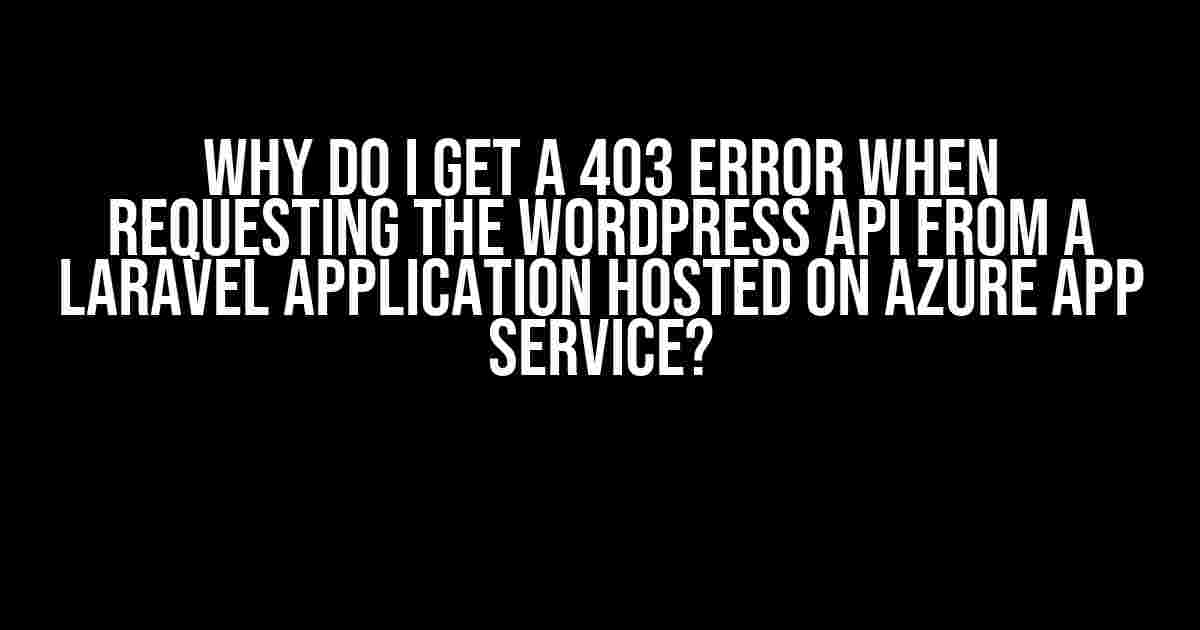Are you tired of encountering the frustrating 403 error when trying to access the WordPress API from your Laravel application hosted on Azure App Service? You’re not alone! This error can be a real showstopper, but fear not, dear developer, for we’re about to dive into the world of troubleshooting and solution-finding together.
The Mysterious 403 Error: What’s Going On?
Before we dive into the solutions, let’s take a step back and understand what’s happening behind the scenes. When you request the WordPress API from your Laravel application, you’re essentially sending an HTTP request to the WordPress server. However, the WordPress server is configured to reject requests from external sources, which is where the 403 error comes into play.
The 403 error is an HTTP status code that indicates the server understood the request but is refusing to authorize it. This could be due to a variety of reasons, including:
- Authentication issues: Perhaps your credentials are incorrect, or you’re not using the right authentication mechanism.
- permissions problems: It’s possible that the WordPress API doesn’t have the necessary permissions to allow external requests.
- Firewall or security software: Azure App Service has its own set of security measures in place, which might be blocking the request.
Solution 1: Authentication is Key
Let’s start with the most obvious culprit: authentication. When requesting the WordPress API, you need to provide the necessary credentials to authenticate your request. There are a few ways to do this:
Using the `wp_remote_get` Function
In WordPress, you can use the `wp_remote_get` function to send an HTTP request to the API. This function takes care of authentication for you, so you don’t need to worry about it. However, if you’re using Laravel, you’ll need to use a different approach.
Using Basic Authentication
One way to authenticate your request is by using basic authentication. This involves passing your WordPress username and password in the `Authorization` header of your request. Here’s an example using the `GuzzleHttp` library in Laravel:
<?php
use GuzzleHttp\Client;
$client = new Client();
$response = $client->get('https://example.com/wp-json/wp/v2/posts', [
'headers' => [
'Authorization' => 'Basic ' . base64_encode('username:password'),
],
]);
?>
Replace `username` and `password` with your actual WordPress credentials. Note that this method is not recommended for production environments, as it exposes your credentials in plain text.
Using OAuth
A more secure way to authenticate your request is by using OAuth. This involves registering an OAuth client on your WordPress site and obtaining an access token, which you can then use to authenticate your requests.
Here’s an example of how you might use OAuth in Laravel:
<?php
use GuzzleHttp\Client;
$client = new Client();
$response = $client->post('https://example.com/wp-json/wp/v2/token', [
'form_params' => [
'grant_type' => 'client_credentials',
'client_id' => 'your_client_id',
'client_secret' => 'your_client_secret',
],
]);
$accessToken = json_decode($response->getBody(), true)['access_token'];
$response = $client->get('https://example.com/wp-json/wp/v2/posts', [
'headers' => [
'Authorization' => 'Bearer ' . $accessToken,
],
]);
?>
Replace `your_client_id` and `your_client_secret` with your actual OAuth client credentials.
Solution 2: Permission Problems? Let’s Check!
Now that we’ve covered authentication, let’s move on to permission problems. When you request the WordPress API, you need to make sure the API has the necessary permissions to allow external requests.
In WordPress, you can do this by installing the `WP REST API Controller` plugin. This plugin provides a simple way to manage API permissions and access controls.
Once you’ve installed the plugin, go to the `WP REST API Controller` settings page and make sure the `Allow external requests` option is enabled. You can also specify which IP addresses or domains are allowed to access the API.
Solution 3: Azure App Service Security Measures
Azure App Service has its own set of security measures in place, which might be blocking your request. To overcome this, you can try the following:
Configure the Azure App Service Firewall
Azure App Service has a built-in firewall that can block incoming requests. You can configure the firewall to allow requests from your Laravel application by adding a rule to the `Azure App Service` firewall.
To do this, follow these steps:
- Go to the Azure portal and navigate to your App Service.
- Click on the `Networking` tab.
- Click on the `Firewall` tab.
- Click on `New rule`.
- Enter a name and description for the rule.
- Select `Allow` as the action.
- Enter the IP address or domain of your Laravel application.
- Click `Add` to add the rule.
Use the Azure App Service Proxy
An alternative solution is to use the Azure App Service proxy. This allows you to route requests from your Laravel application to the WordPress API without exposing the API directly to the internet.
To set up the proxy, follow these steps:
- Go to the Azure portal and navigate to your App Service.
- Click on the `Networking` tab.
- Click on the `Proxies` tab.
- Click on `New proxy`.
- Enter a name and description for the proxy.
- Enter the URL of the WordPress API as the `Backend URL`.
- Click `Create` to create the proxy.
Once you’ve set up the proxy, you can use the proxy URL in your Laravel application to request the WordPress API.
Conclusion
And there you have it, folks! By following these solutions, you should be able to overcome the frustrating 403 error when requesting the WordPress API from your Laravel application hosted on Azure App Service.
Remember to double-check your authentication credentials, permission settings, and Azure App Service security measures to ensure everything is configured correctly. Happy coding!
| Solution | Description |
|---|---|
| Authentication | Use basic authentication or OAuth to authenticate your request to the WordPress API. |
| Permission Problems | Ensure the WordPress API has the necessary permissions to allow external requests by installing the WP REST API Controller plugin. |
| Azure App Service Security Measures | Configure the Azure App Service firewall or use the Azure App Service proxy to allow requests from your Laravel application. |
Frequently Asked Question
Are you frustrated with the 403 error that pops up when you try to request the WordPress API from a Laravel application hosted on Azure App Service? Don’t worry, we’ve got you covered!
Why do I get a 403 error when requesting the WordPress API from my Laravel application?
A 403 error typically means you don’t have the necessary permissions to access the API. This could be due to authentication issues, incorrect API endpoint, or rate limit restrictions. Make sure you’re using the correct API endpoint, authentication credentials, and headers.
Is it possible that my Laravel application is not configured properly to make API requests?
Absolutely! Your Laravel application’s configuration might be the culprit. Double-check that your GuzzleHttp client or CURL settings are correctly configured to send requests to the WordPress API. You might need to adjust your HTTP client or update your Laravel version to ensure compatibility.
Could the issue be related to CORS policy or headers in my Laravel application?
Yes, it’s possible! CORS policy or incorrect headers can cause the 403 error. Verify that your Laravel application is sending the correct headers, such as the Content-Type and Accept headers, and that the CORS policy is configured to allow requests from your Laravel app to the WordPress API.
Is it possible that the WordPress API has rate limits or security measures that are blocking my requests?
You’re on the right track! The WordPress API might have rate limits or security measures that are blocking your requests. Check the WordPress API documentation to see if there are any rate limits or restrictions on the number of requests you can make. You might need to implement caching, pagination, or error handling to comply with these limits.
Should I try to debug the issue using tools like Postman or cURL to isolate the problem?
Debugging is your friend! Yes, try using tools like Postman or cURL to send requests to the WordPress API and see if you can reproduce the issue. This will help you isolate the problem and identify whether it’s related to your Laravel application or the WordPress API itself.