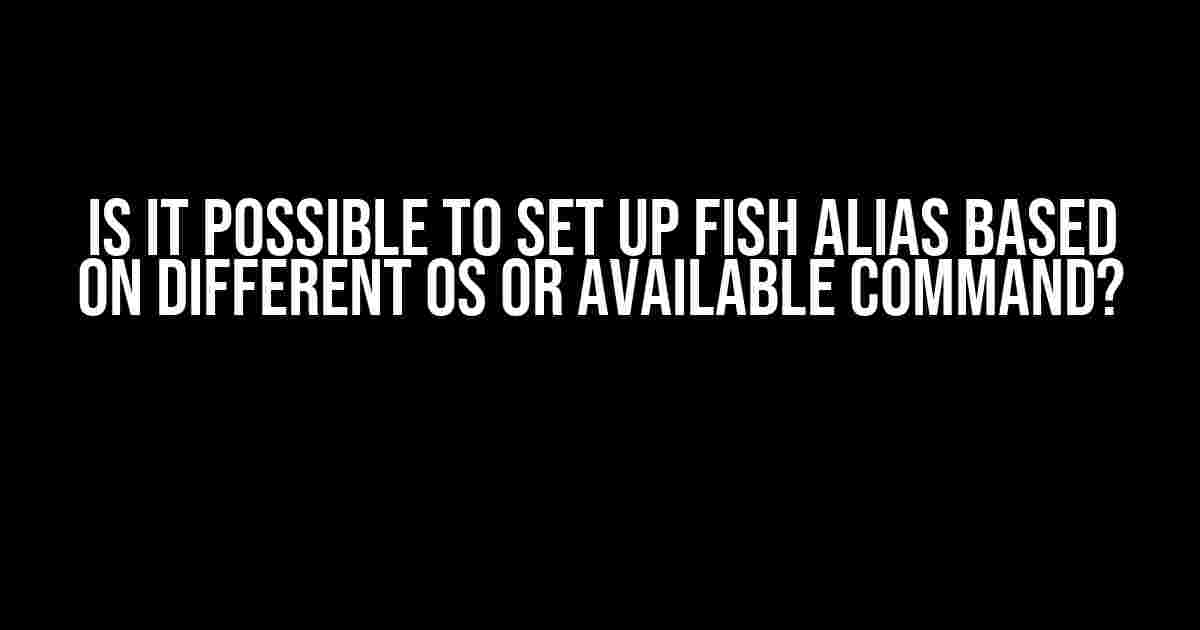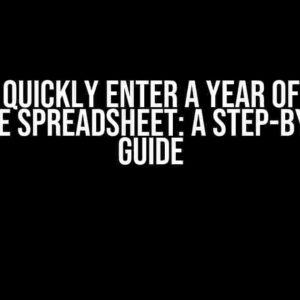Are you tired of typing the same long commands over and over again? Do you wish you could simplify your workflow and make your life easier? Well, you’re in luck! FISH alias is here to save the day! But, have you ever wondered, “Is it possible to set up FISH alias based on different OS or available command?”
What is FISH alias?
FISH alias is a feature of the FISH shell that allows you to create shortcuts for long commands. It’s like a nickname for a command that you can use instead of typing out the entire thing. For example, you could create an alias for the command git log --graph --oneline and call it gl. Then, whenever you type gl, FISH will run the full command for you!
Why use FISH alias?
Using FISH alias can greatly simplify your workflow and make you more productive. Here are just a few reasons why:
-
Time-saving: With FISH alias, you don’t have to type out long commands every time you want to run them. This can save you hours of time in the long run!
-
Reduced errors: When you’re typing out long commands, it’s easy to make mistakes. With FISH alias, you only have to type a short nickname, reducing the chance of error.
-
Customization: FISH alias allows you to customize your workflow to fit your needs. You can create aliases for commands that you use frequently, making it easier to get work done.
Setting up FISH alias based on different OS
So, is it possible to set up FISH alias based on different OS? The answer is yes! FISH allows you to create OS-specific aliases, so you can have different shortcuts for different operating systems.
Creating OS-specific aliases
To create an OS-specific alias, you’ll need to use the if command in your FISH configuration file. Here’s an example:
if test (uname) = "Darwin" alias ll 'ls -l' else if test (uname) = "Linux" alias ll 'ls -la' end
In this example, we’re using the uname command to determine the operating system. If the OS is Darwin (MacOS), we set up an alias for ll that runs the command ls -l. If the OS is Linux, we set up an alias for ll that runs the command ls -la.
Using environment variables
Another way to create OS-specific aliases is to use environment variables. You can set environment variables in your FISH configuration file based on the OS, and then use those variables to create your aliases.
if test (uname) = "Darwin" set -gx OS_ALIAS "mac" else if test (uname) = "Linux" set -gx OS_ALIAS "linux" end alias ll "$OS_ALIAS_ls"
In this example, we’re setting an environment variable OS_ALIAS based on the OS. We then use that variable to create an alias for ll. This allows us to keep our aliases separate from our OS detection code.
Setting up FISH alias based on available command
Is it possible to set up FISH alias based on available command? Again, the answer is yes! FISH allows you to create aliases that are only available if a certain command is installed.
Using the which command
One way to create an alias based on an available command is to use the which command. The which command returns the path to a command if it’s installed, or an empty string if it’s not.
if which git alias gl 'git log --graph --oneline' end
In this example, we’re using the which command to check if the git command is installed. If it is, we create an alias for gl that runs the command git log --graph --oneline.
Using the type command
Another way to create an alias based on an available command is to use the type command. The type command returns the type of a command, or an error message if it’s not installed.
if type -q git alias gl 'git log --graph --oneline' end
In this example, we’re using the type command to check if the git command is installed. If it is, we create an alias for gl that runs the command git log --graph --oneline.
Advanced FISH alias techniques
Now that we’ve covered the basics of creating FISH aliases based on OS and available command, let’s take a look at some advanced techniques you can use to take your aliases to the next level!
Using functions
Functions are a powerful feature of FISH that allow you to create reusable blocks of code. You can use functions to create complex aliases that perform multiple actions.
function ll
if test (uname) = "Darwin"
ls -l
else if test (uname) = "Linux"
ls -la
end
end
In this example, we’re creating a function called ll that runs a different command based on the OS. This function can be called from anywhere in your FISH configuration file, making it easy to reuse code.
Using conditional statements
Conditional statements are a key part of FISH scripting. You can use conditional statements to create aliases that only run under certain conditions.
if test (pwd) = ~/Documents alias ll 'ls -l' else alias ll 'ls -la' end
In this example, we’re using a conditional statement to create an alias for ll that only runs if the current working directory is ~/Documents. This allows you to customize your aliases based on your workflow.
Conclusion
And there you have it! With FISH alias, you can create shortcuts for long commands, customize your workflow, and simplify your life. By using OS-specific aliases and aliases based on available command, you can create a tailored workflow that fits your needs. And with advanced techniques like functions and conditional statements, you can take your aliases to the next level!
So, is it possible to set up FISH alias based on different OS or available command? The answer is a resounding yes! With FISH alias, the possibilities are endless.
| OS | Alias | Command |
|---|---|---|
| Darwin | ll | ls -l |
| Linux | ll | ls -la |
| Any | gl | git log –graph –oneline |
This table shows some examples of OS-specific aliases and aliases based on available command. By using these techniques, you can create a customized workflow that fits your needs.
So, what are you waiting for? Start creating your own FISH aliases today and take your workflow to the next level!
Frequently Asked Question
Curious about setting up FISH aliases based on different operating systems or available commands? We’ve got you covered!
Can I set up FISH aliases based on the operating system I’m using?
Yes, you can! FISH provides a built-in variable called `$OS` that allows you to detect the operating system you’re currently using. You can use this variable to set up OS-specific aliases. For example, you can create an alias that only works on Linux or macOS.
How can I set up FISH aliases based on available commands?
You can use the `which` command to check if a specific command is available, and then set up an alias accordingly. For example, you can create an alias that only works if the `git` command is available. This way, you can ensure that your alias only runs if the required command is installed.
Can I use conditional statements to set up FISH aliases?
Yes, FISH supports conditional statements, such as `if` and `switch`, which allow you to set up aliases based on specific conditions. You can use these statements to check for the availability of commands, operating system, or other environment variables.
How do I make my FISH aliases persistent across sessions?
To make your FISH aliases persistent, you need to add them to your `~/.config/fish/config.fish` file. This file is loaded every time you start a new FISH session, so any aliases you define in this file will be available across sessions.
Can I use environmental variables to set up FISH aliases?
Yes, you can use environmental variables to set up FISH aliases. FISH allows you to access environmental variables using the `$` symbol, and you can use these variables to set up aliases based on specific conditions. For example, you can create an alias that only works if a specific environmental variable is set.